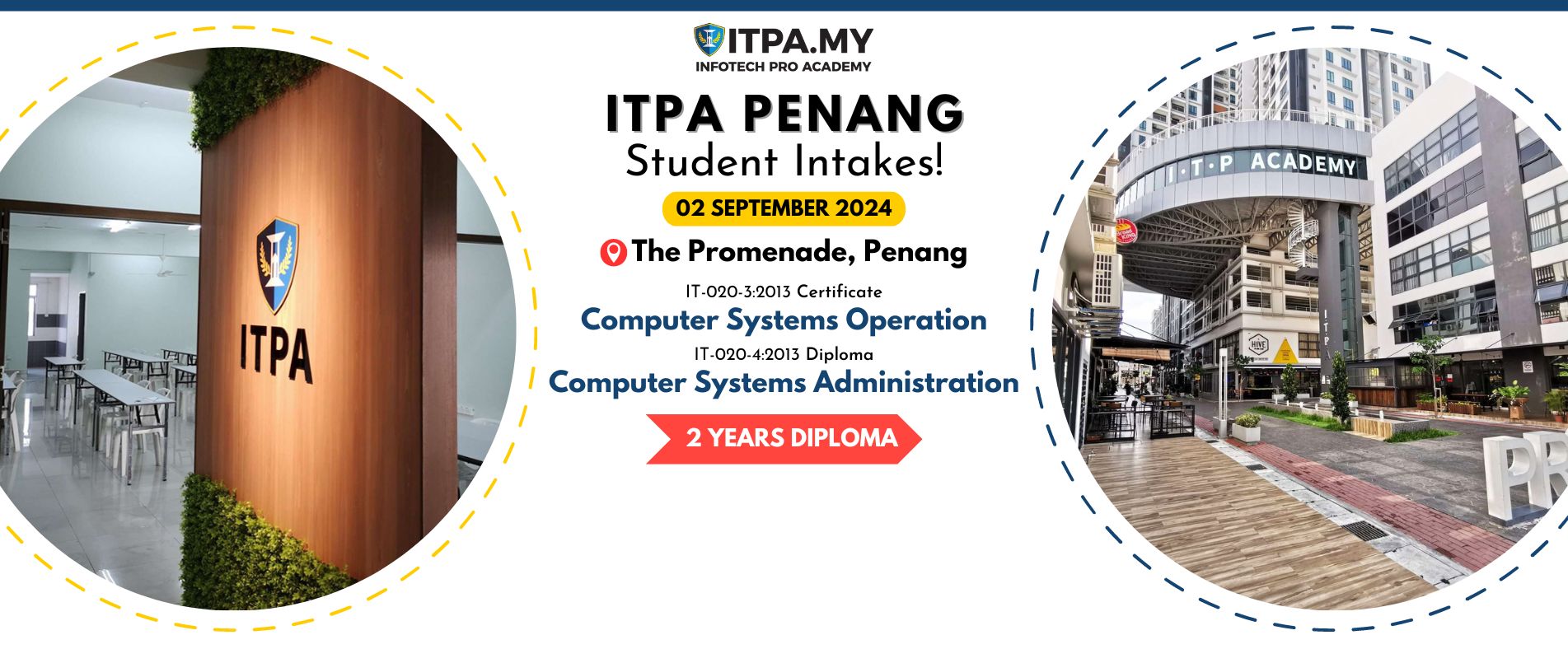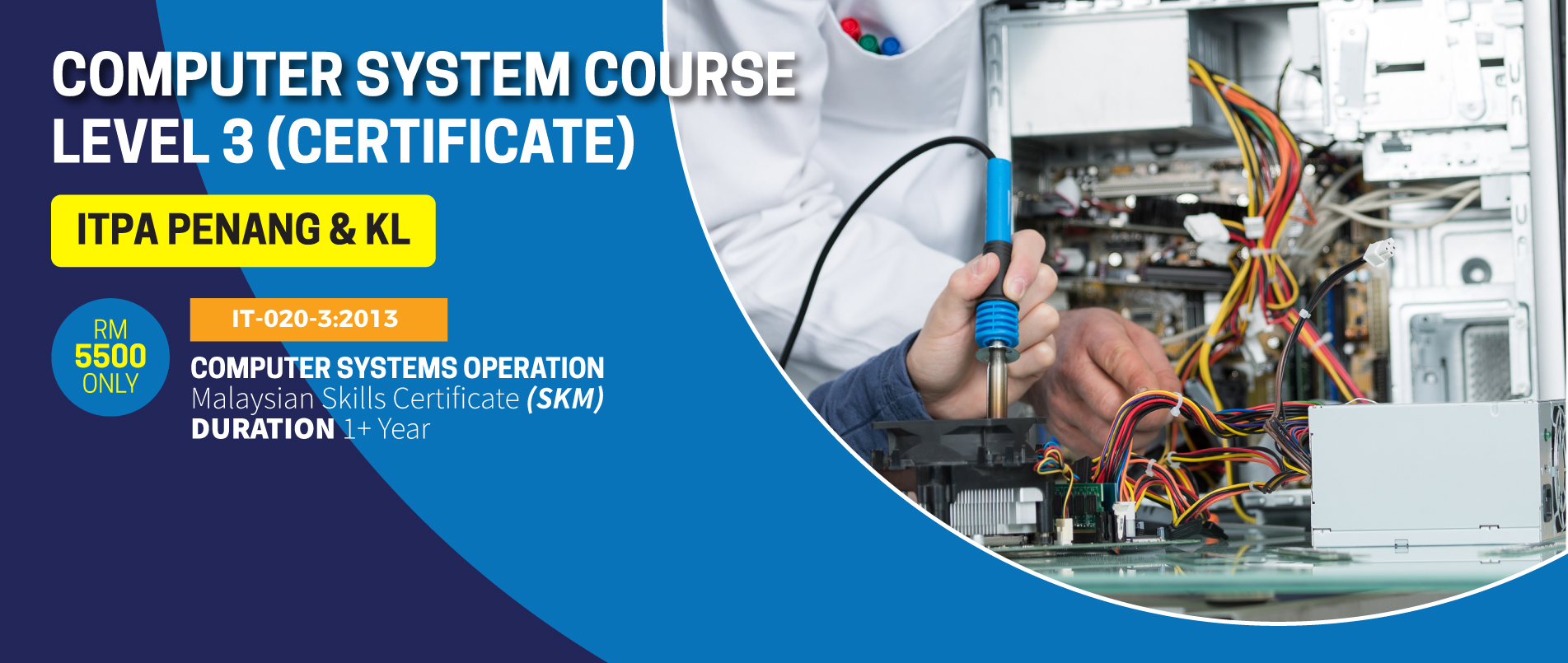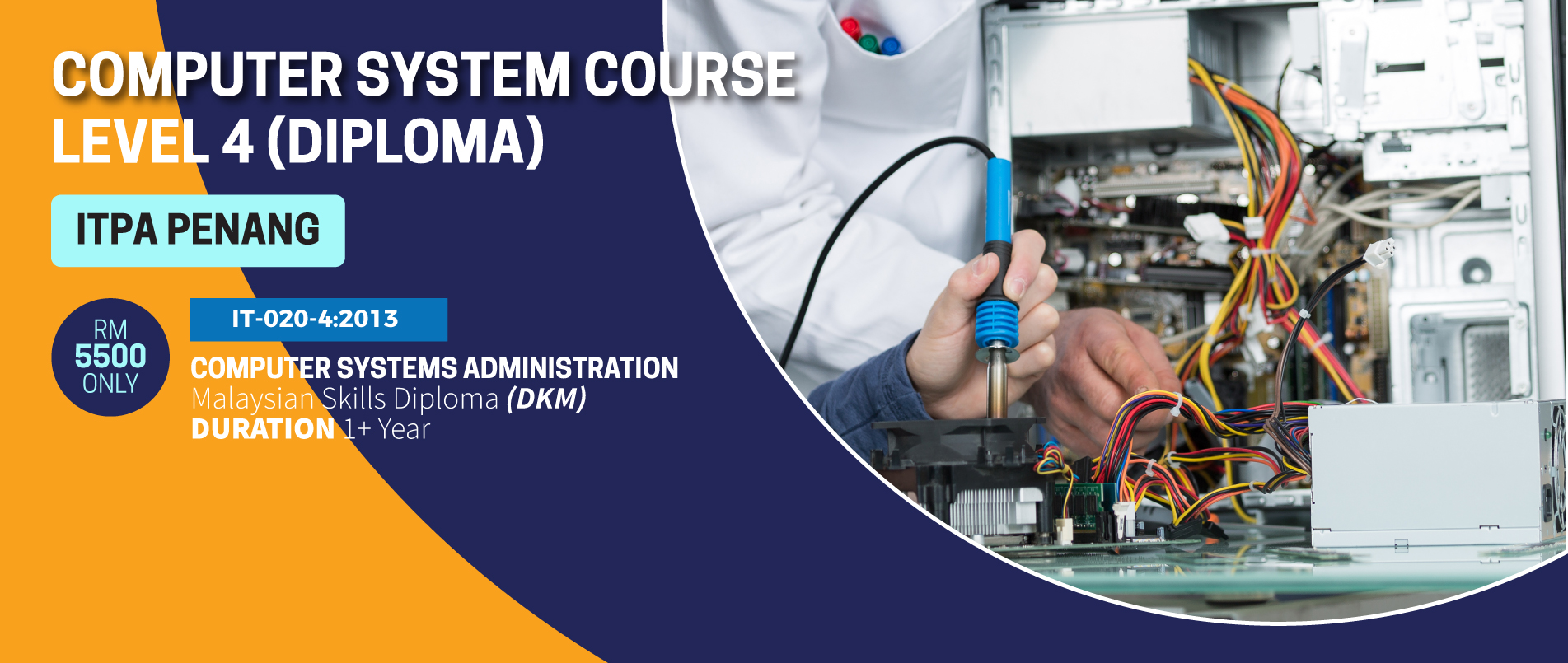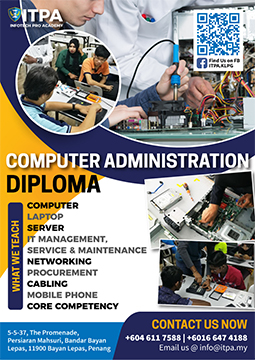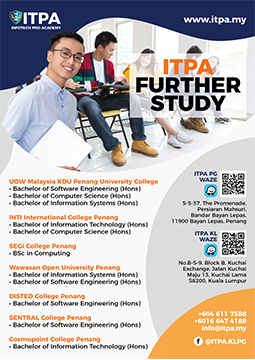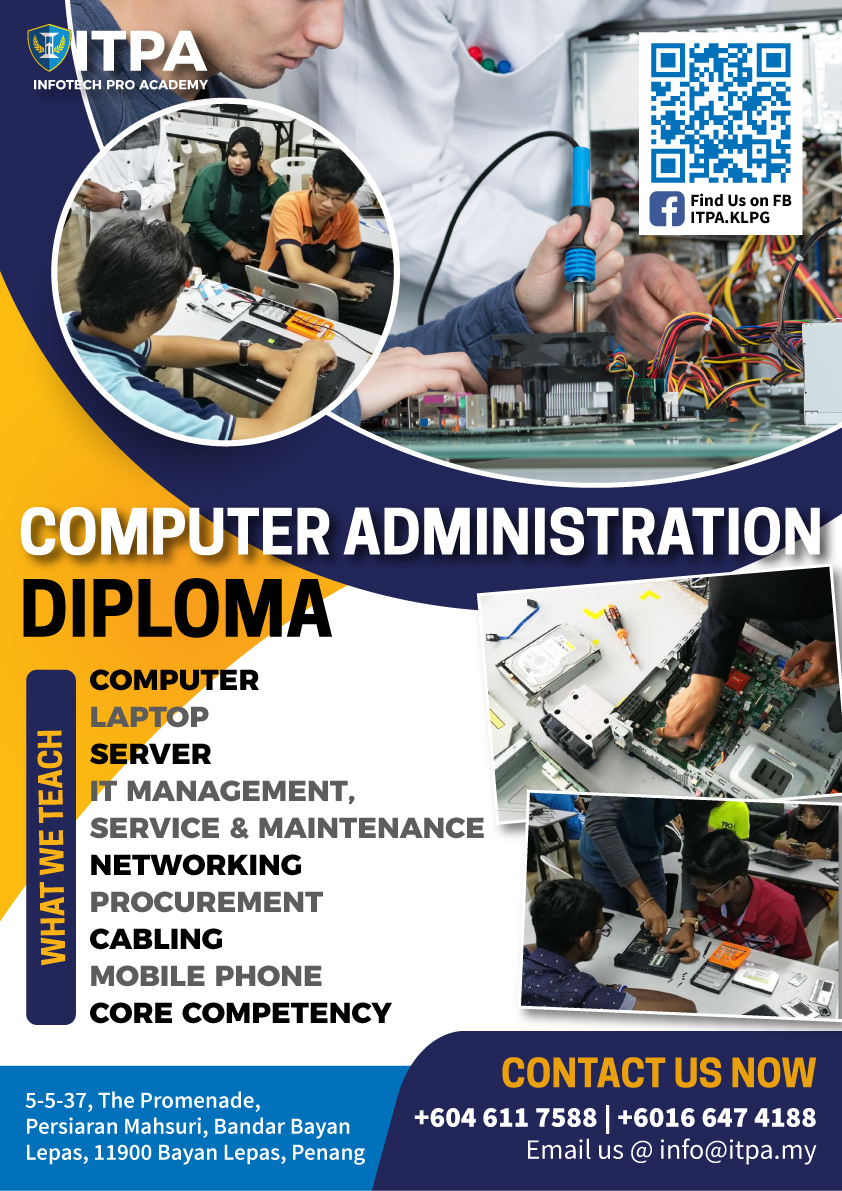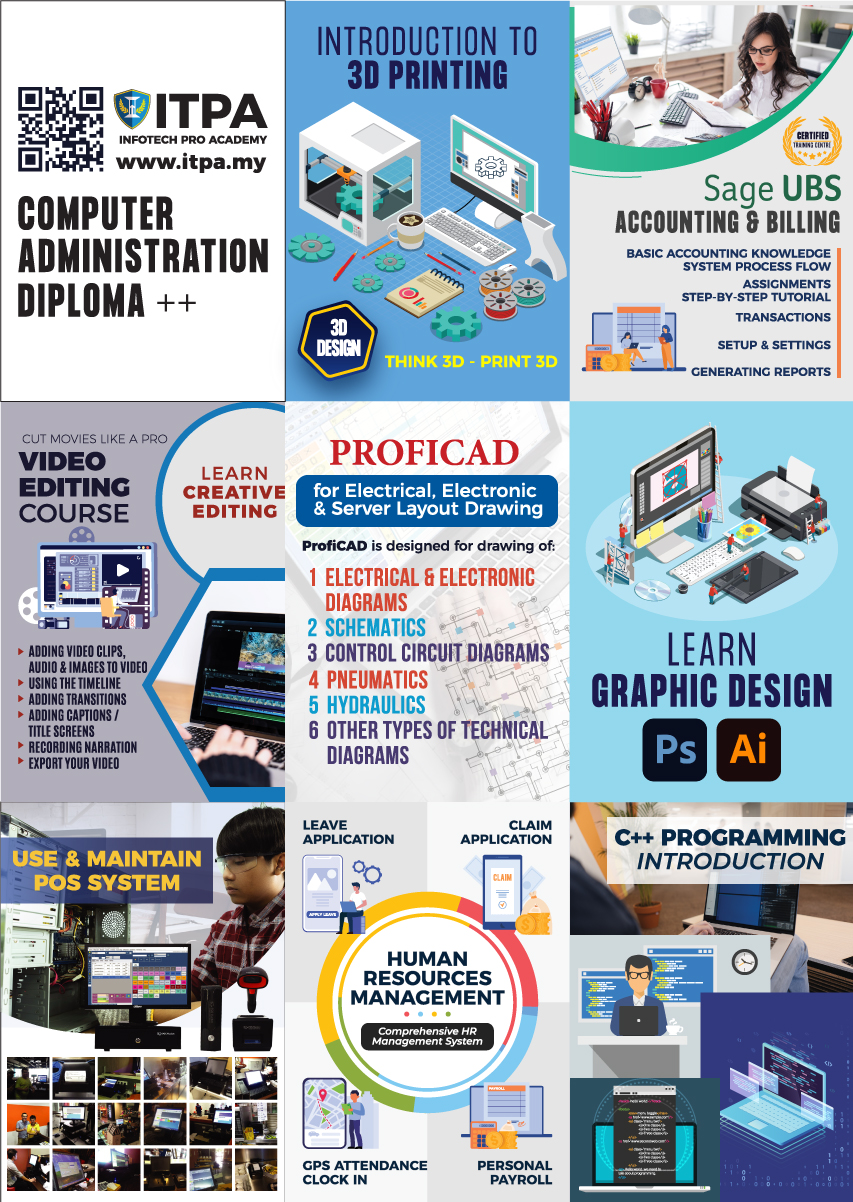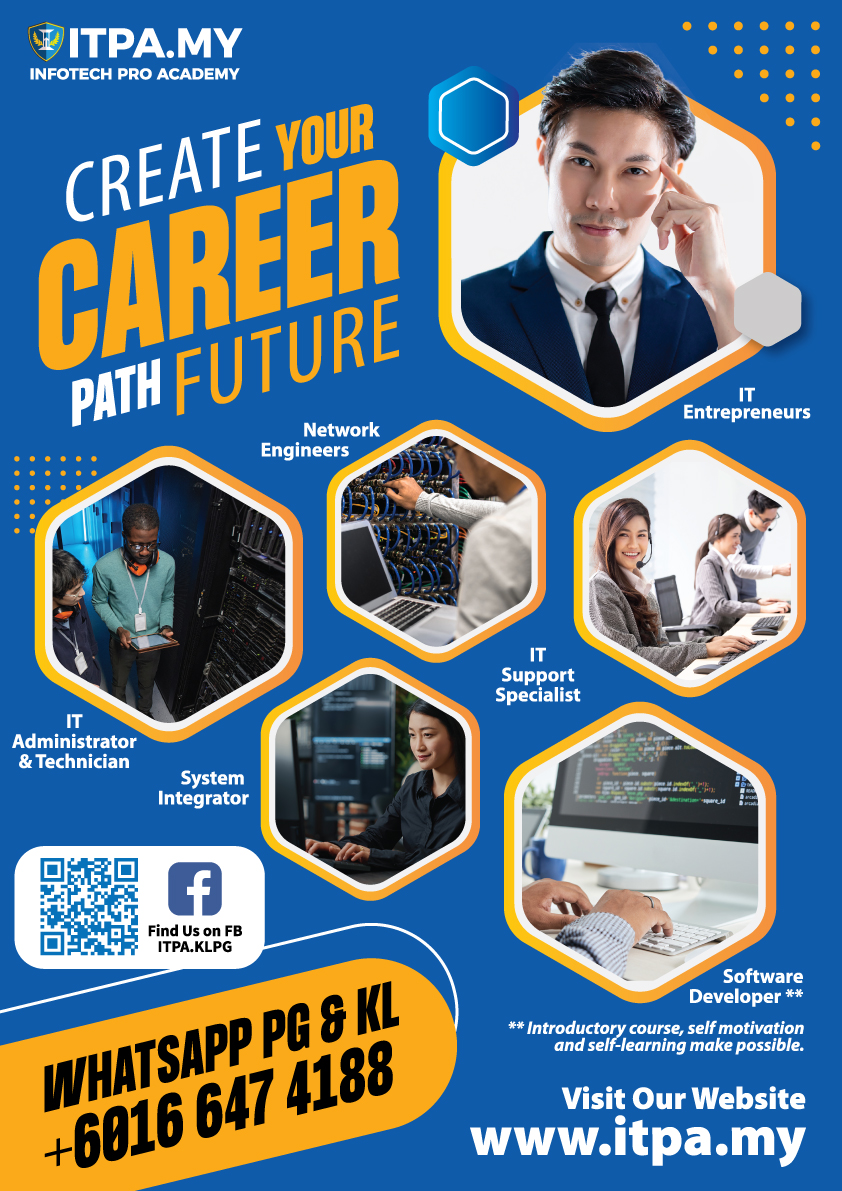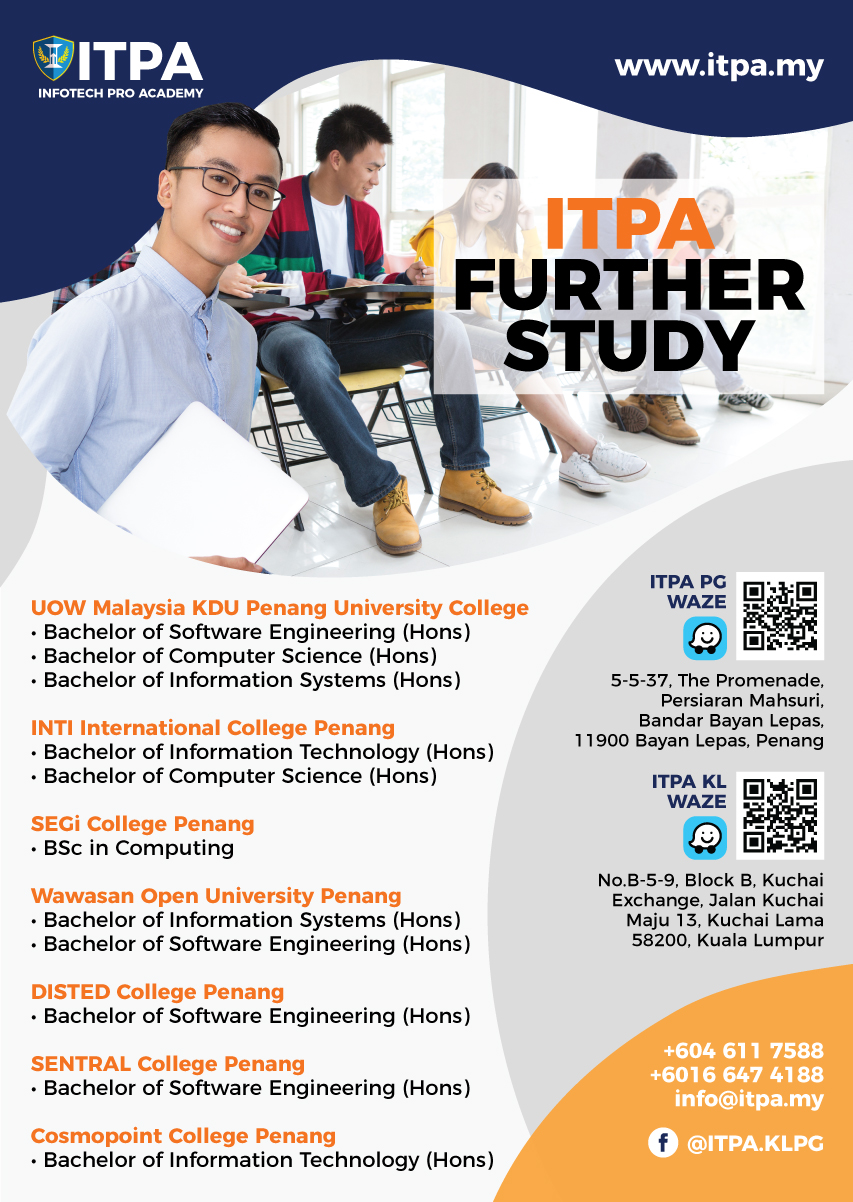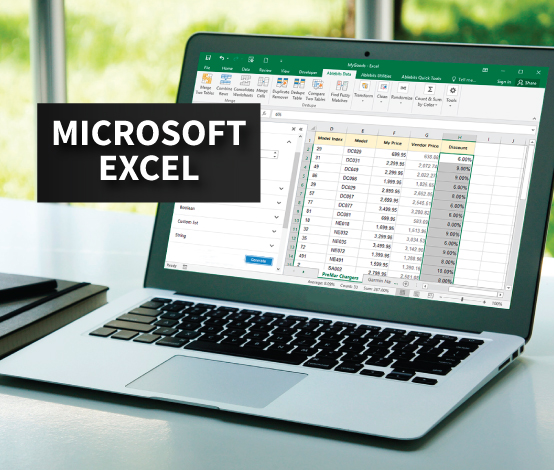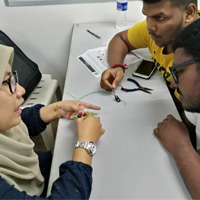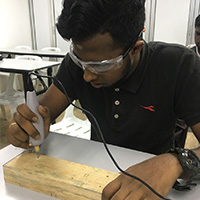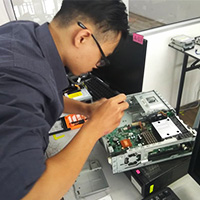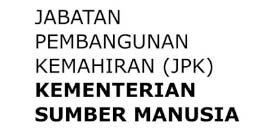ITPA Courses
ITPA Courses are approved by Department of Skills Development.
ITPA Booklet
ITPA Booklet is ready to be downloaded.
ITPA Event List
Come and join ITPA Upcoming Events.
Room Rental
Comfortable room for training with all the basic facilities and amenities.
INFOTECH PRO ACADEMY 资讯技术专业学院
தகவல் தொழில்நுட்பக் கல்லூரி
OKU Friendly |
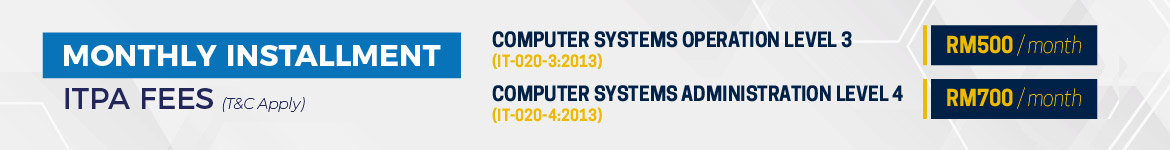
The Way ITPA Teach
The way ITPA teaches is based on the aim of maintaining student learning progress at ITPA by using various learning management system.
ITPA Student FAQ
You ask, we answer. We have provided a series of useful answers to student's questions . Do let us know if you need more info.
ITPA Student Unit Services
ITPA Students Support and Services helps students to stay inline with their education goals and provide various assistance.
ITPA Student Intake
ITPA Student intake for 2023 starts NOW! Our SKM Certification and DKM Diploma programmes have multiple intakes per year. Join us today!
5 Reasons To Choose ITPA

Affordable
Price
Budget-friendly Rate For Only RM5500 Per Level

Hands on
Experience
Focus On 70% Hands On And 30% Theory

Internship
Guarantee
Gain Experience In Related Industry

No Result
Requirement
16 Years Old And Above Can Enroll

Education
Growth
Certificate Accepted By Multiple Colleges
ITPA JPK Accreditation
ITPA (Centre Code: L01951) is accredited by the Department of Skills Development (Jabatan Pembangunan Kemahiran, JPK) under the Malaysian Ministry of Human Resources (MOHR) to conduct Skills Training courses as per the National Occupational Skills Standard (NOSS) and leading to the award of the Malaysian Skills CERTIFICATE and Malaysian Skills DIPLOMA (DIPLOMA & SIJIL Kemahiran Malaysia, DKM & SKM).
Check ITPA AccreditationITPA Qualities
- Comply with the National Occupational Skills Standard (NOSS).
- Many short courses including PHP, Presentation Skills.
- Adapt to the latest technology and hardware.
- Learn from a specially designed course for market needs.
- Get excellent with 70% hands-on and 30% theory.
- Learn Windows and Linux operating systems in one session.
- Backed by IT experienced industry professionals.
- Get away from dull academic routine.
CompTIA A+

Add On Preparation Training
World Class Recognized Certificate
- 1101 Exam
- 1102 Exam
Coding For Beginners
Join our exciting Coding for Beginners class at ITPA Penang. Contact us to register!
- RM150 Per Month
Suitable for
- Primary Students
- Secondary Students
- Adults
- Tuesday
- 7:30PM - 9:30PM
Syllabus
- C++
Microsoft Excel
Join our Microsoft Excel night class at ITPA Penang. Contact us to register!
- RM200 Per Month
- Free for current ITPA students
Suitable for
- Kids Age 10 onwards
- Secondary Students
- Adults
Schedule
- Monday
- 8PM - 10:30PM
- Excel General Features
- Enter and Format Data
- Spreadsheet Formula Functions
- Excel Multiple Functions
- Charts, Sparklines, Pivot Tables
- Conditional Formatting
- What-If Analysis (COAL SEEK, PMT)
- Sort and Filter Data Range
Public Class Schedule in ITPA Penang
| DAY | CLASS | TIME | AGE GROUP | PRICE / MONTH (RM) |
| Monday 星期一 | Microsoft Excel | 8:00pm - 10:30pm | Primary - Adult | 200 |
| Tuesday 星期二 | Programming C++ | 7:30pm - 9:30pm | Primary - Adult | 150 |
| 中国象棋 | 8:00pm - 9:15pm | All Ages | 70 | |
| Wednesday 周三 | 3D Printing | 7:30pm - 9:30pm | Primary - Adult | 300 |
| Basic Computer Skills | 7:30pm - 9:30pm | Primary - Adult | 200 | |
| Thursday 周四 | Programming C++ | 8:00pm - 10:00pm | Primary - Adult | 150 |
| International Chess | 8:00pm - 9:15pm | Primary - Adult | 70 | |
| Saturday 星期六 | 中国象棋 | 3:00pm - 4:15pm | All Ages | 70 |
ITPA Events List
| DATE | DAY | TIME | LOCATION @ ITPA | EVENT (OPEN FOR PUBLIC) |
| 10 April 2024 | Wednesday | 9am - 5:30pm | Room 3 & 4 | Little Tauke-Know Your Money Workshop |
| 11 April 2024 | Thursday | 9am - 5:30pm | Room 3 & 4 | Little Tauke-Know Your Money Workshop |
| 20 April 2024 | Saturday | 9am - 5pm | Seminar Hall | 2024年投资机遇 |
| 22 April 2024 | Monday | 9am - 5pm | Com C | Private |
| 23 April 2024 | Tuesday | 9am - 5pm | Com C | Private |
| 24 April 2024 | Wednesday | 9am - 5pm | Com C | Private |
| 24 April 2024 | Wednesday | 9am - 5pm | Room 1 & 2 | Private |
| 28 April 2024 | Sunday | 9am - 5pm | Room 3 & 4 | Make Up Class |
| 29 April 2024 | Monday | 9am - 5pm | Com A | Private |
| 30 April 2024 | Tuesday | 9am - 5pm | Com A | Private |
| 30 April 2024 | Tuesday | 9am - 5pm | Seminar Hall | Private |
| 30 April 2024 | Tuesday | 9am - 5pm | Room 1 & 2 | Private |
Our Courses
Children Workbook
This printable pack was created for you to use at home with your child or with multiple students in a classroom.
- 5 - 12 Years Old
Size
- 14.8 x 21 cm (A5)
- English Series 1
- English Series 2
- English Series 3
- Times Tables
- Chinese Workbook
- Chinese Fill In The Blanks
Professional Meeting Room, Training Room & Event Space for Rent

5-5-37, The Promenade, Persiaran Mahsuri, Bandar Bayan Lepas, 11900 Bayan Lepas, Penang.
Phone: +6016 647 4188
+604 611 7588
Mail: info@itpa.my
Starts From RM200 per Day!
Training Rooms Available Daily

No. B-2-8, Block B, Kuchai Exchange, Jalan Kuchai Maju 13, Kuchai Lama 58200, Kuala Lumpur.
Phone: +603 2780 3880
+603 7980 1388
Mail: sales@bizcloud.asia