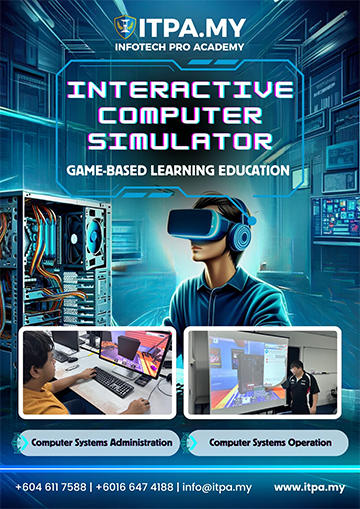
ITPA Interactive Computer Simulator
Transforming Computer Systems Education for ITPA Students. Embark on an immersive learning journey with our Interactive Computer Simulator. Designed specifically for ITPA students, our game-based learning platform turns theoretical knowledge into practical, hands-on experience. Discover a new way of learning that’s not only effective but incredibly fun.

Comprehensive Modules
Explore modules covering a wide range of topics within computer systems, including operating systems, network configuration, and security fundamentals.

Instant Feedback & Analytics
Receive real-time feedback on your progress and understand your strengths and areas for improvement with detailed analytics.

Career-Oriented Scenarios
Equip yourself with the practical skills to excel in your future career, understanding not just the 'how' but the 'why' behind computer systems operations.






Virtual Learning Activity
Students practice assembling and understanding computer systems using structured, guided exercises—building real skills through our 70% practical approach.
- Learn by Doing, Not Watching
- Real Hardware Concepts
- Safe Assembly Techniques
- Step-by-Step Guidance
- Skills for IT Careers
To view full video, please click HERE

ITPA Student Practical Workbooks: Comprehensive Learning Resources
Our student practical workbooks are a crucial part of the ITPA learning experience, designed to provide hands-on exercises and a deeper understanding of IT principles.
- Structured and comprehensive content covering essential IT skills.
- Includes hands-on exercises and real-world applications.
- Tailored for both beginner and intermediate learners.
- Complement the learning experience with practical tasks.
- Features sections on hardware management, software installation, network setup, and more.
Hands on skill
- Hands-on Linux desktop
- Hands-on Windows desktop
- Hands-on multiple devices
- Hands-on routers
- Hands-on laptop
- Hands-on IT equipment
- Hands-on hardware
- 70% hands-on, 30% theories
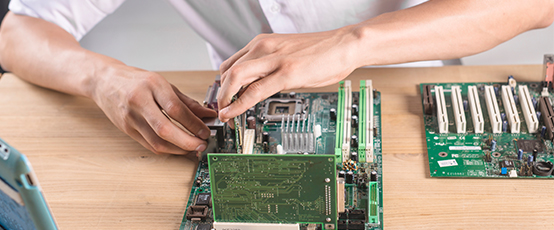

Reinforce With Online Resources
Reinforce with YouTube videos produced by ITPA and other public professionals. Teachers who aren’t interested in doing a live video conference setup for their classrooms may prefer to use recorded videos. Teachers can upload videos for their students to watch. This allows teachers to record themselves giving lectures and allow students to watch them on their own time.
Zoom Classroom
Connect outside the classroom with teachers, administrators, and students by using Zoom Classroom. This learning system allows teachers to set specific times that their students will log in to view a lecture or have class, allowing teachers to help explain concepts in a way that students can see. They can also enable students to get together for projects or collaboration or meet with the teachers one-on-one.

