PC & Server Hardware Course
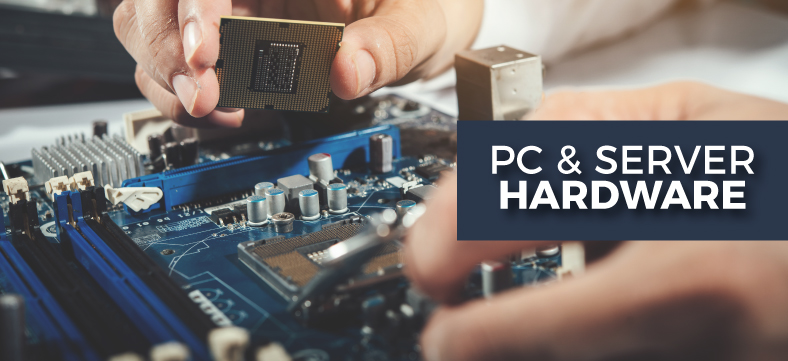
Course Objectives
This practical three-day hands-on course is intended for students wishing to qualify with ITPAPC/Server Certification. The content covers advanced-level technical subjects including server technologies, installation, configuration, upgrading, maintenance, environment, troubleshooting and disaster recovery.
ITPA certifies technical knowledge in areas such as RAID, SCSI and multiple CPUs, as well as capabilities with server issues, including disaster recovery. ITPA confirms a technician's ability to perform tasks such as installation, configuration, diagnosing, preventive maintenance and basic networking
After completing this course, you will be able to:
- Identify types and characteristics of PC components, including motherboard, CPU, memory, andstorage, input, and output devices
- Install and configure peripheral devices
- Identify types and characteristics of portable computers
- Install and configure Microsoft Windows 7 and Microsoft Windows 10
- Perform basic PC maintenance and troubleshooting
- Understand fundamental principles of securing IT systems and working safely
- Communicate effectively with customers
- Install and configure print and imaging devices
- Understand fundamental principles of implementing LANs and internet access
- Identify the features of server hardware and software
- Plan for the installation and upgrade of servers
- Know the features of server-level hardware (such as multiprocessing, RAID, and SCSI)
- Install and upgrade server hardware
- Know basic network concepts and install network devices
- Install and upgrade server OS, tools, and applications software on Linux
- Understand network services (such as File & Print, DHCP, DNS, Web, and Email)
- Understand server hardware
- Develop and implement a server management plan
- Monitor and optimize a server system
- Perform basic hardware, software, and network troubleshooting
- Understand Disaster Recovery concepts and plan effectively
Course Outline
- The Visible PC
- Motherboards
- Processors
- Memory
- Storage Devices
- Peripheral Devices
- Portable Computers
- Features of Operating Systems
- Installing and Upgrading Windows/Linux
- Managing Windows/Linux
- Windows Storage Management
- Hardware Maintenance and Troubleshooting
- Troubleshooting the Operating System
- Security
- Safety and Environmental Issues
- Professionalism and Communication
- Printers and Scanners
- Network Concepts
- Implementing a LAN
- WAN and Internet Connectivity
- PC Support Industry
- Using the Command Prompt
- System Management Tools
- System Recovery
- Connectivity and Client Options
- Sharing Resources
- Internet Standards and Applications
- Configuring Internet Access
- Network Maintenance and Troubleshooting
- PC Maintenance
- Installing and Removing Hardware
- BIOS, CMOS, and System Resources
- Troubleshooting and Optimization
- Maintaining Printers and Scanners
